How do I change the send date for gifts I have scheduled?
If you scheduled gifts but want to change the date they'll be deployed, here's what to do.
Start by logging into your Loop & Tie portal. From there:
1. Click the "Reports" tab on the lefthand panel menu, then select "Orders"
2. Click on the order ID of the order that contains the gift(s) whose send dates you'd like to edit
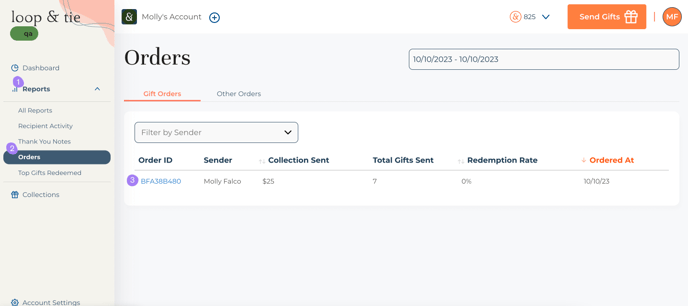
3. Select the gift(s) whose send date you'd like to update
📝 Send dates can only be updated for gifts in "Scheduled" status. Once a gift has been sent, its send date cannot be changed or updated.
4. Click "Edit Send Date"
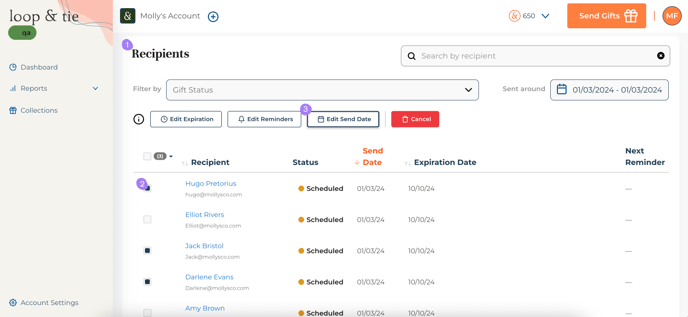
5. Use the calendar to select a new send date
6. Click "Apply"
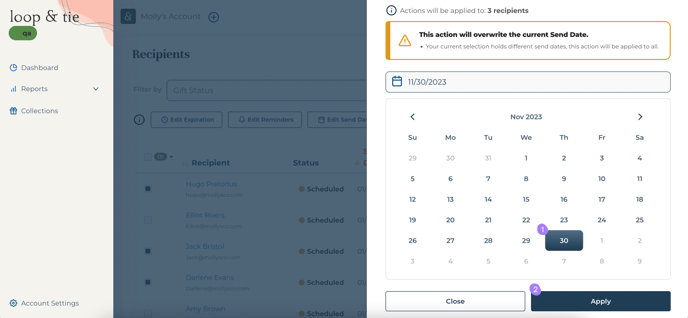
7. Your gift(s) send date(s) will be updated and the new date(s) will be reflected in the "Recipients" panel 🎉